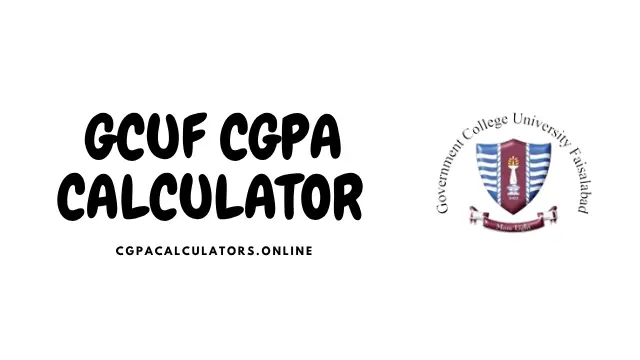What is GCUF CGPA Calculator?
The GCUF CGPA Calculator is an essential tool for students of Government College University Faisalabad (GCUF) who want to compute their Cumulative Grade Point Average (CGPA) swiftly and accurately. Whether you’re enrolled in BS, MS, MPhil, or PhD programs, understanding your academic standing is crucial for planning your future academic or professional journey.
GCUF CGPA Calculator
Enter your subjects’ credit hours and grade to calculate your CGPA.
| Subject | Credit Hours | Grade |
|---|---|---|
| 1 |
Understanding the GCUF Grading System:
Before diving into how to use the CGPA calculator, it’s important to familiarize yourself with the GCUF grading scale. GCUF follows a standard 4.0 GPA system. Here’s a breakdown:
| Grade | Marks (%) | Grade Points (GPA) |
|---|---|---|
| A+ | 90 – 100 | 4.00 |
| A | 85 – 89 | 4.00 |
| A- | 80 – 84 | 3.70 |
| B+ | 75 – 79 | 3.30 |
| B | 70 – 74 | 3.00 |
| B- | 65 – 69 | 2.70 |
| C+ | 61 – 64 | 2.30 |
| C | 58 – 60 | 2.00 |
| C- | 55 – 57 | 1.70 |
| D | 50 – 54 | 1.00 |
| F | Below 50 | 0.00 (Fail) |
This grading system applies uniformly across all faculties and disciplines.
Other Calculators: Comsats CGPA Calculator
Why Use a CGPA Calculator for GCUF?
Manually calculating your CGPA can be prone to human error, especially when managing credit hours and varying grade points. The GCUF CGPA calculator automates this process, giving you:
- Accurate Results
- Time Efficiency
- Performance Tracking
- Strategic Planning for scholarships, internships, and academic goals
How to Calculate Your CGPA at GCUF?
To compute your CGPA, use the following standard formula:
CGPA = (Total Credit Hours × Grade Point Earned) / Total Credit Hours Attempted
Step-by-Step Example:
Let’s say you completed the following subjects in one semester:
| Subject | Credit Hours | Grade | GPA Points |
|---|---|---|---|
| English-I | 3 | A | 4.00 |
| Mathematics | 4 | B+ | 3.30 |
| Computer Science | 3 | B | 3.00 |
| Chemistry | 2 | A- | 3.70 |
Total Credit Hours = 3 + 4 + 3 + 2 = 12
Total Points Earned = (3×4.00) + (4×3.30) + (3×3.00) + (2×3.70) = 12 + 13.2 + 9 + 7.4 = 41.6
CGPA = 41.6 / 12 = 3.47
Online GCUF CGPA Calculator:
GCUF students can now benefit from online CGPA calculators developed specifically to cater to the university’s grading system. These calculators are optimized for:
- Semester-wise CGPA
- Cumulative CGPA across multiple semesters
- Credit hour weighting
- Course repetition scenarios
Many of these tools are mobile-friendly, making it easy for students to use them on the go.
Benefits of Using a CGPA Calculator for GCUF Students:
1. Performance Monitoring
By tracking semester-by-semester CGPA, students can monitor academic progress and set realistic GPA goals for future semesters.
2. Scholarship Eligibility
Many scholarships at GCUF require a minimum CGPA, typically 3.00 or above. Regular tracking helps ensure you remain eligible.
3. Internship and Job Applications
Your CGPA is often a decisive factor for internship programs or first job placements. Using a calculator can help you maintain a competitive edge.
4. Final Degree Classification
The final classification—Distinction, Merit, or Pass—is based on your overall CGPA. The calculator helps forecast where you currently stand.
How to Use GCUF CGPA Calculator Efficiently?
To make the most of your CGPA calculator:
- Always enter the correct credit hours and exact grade received
- Double-check the grade point equivalency
- Calculate your CGPA after every semester result
- Compare results over time to improve performance
Common Mistakes to Avoid:
Avoid the following errors to ensure your CGPA results are accurate:
- Incorrect credit hour inputs
- Wrong GPA points for grades
- Failing to include repeated courses
- Rounding errors
Can I Improve My CGPA in Later Semesters?
Yes. Your CGPA is cumulative, meaning future grades have a direct impact on your final CGPA. Focus on improving performance in high-credit courses, as these have a greater influence.
FAQs:
Q: Can I include failed courses in CGPA calculation?
A: Yes, but failed courses receive 0.00 GPA, which reduces your overall CGPA.
Q: How do repeated courses affect CGPA?
A: GCUF counts the latest grade earned, but both attempts may appear on the transcript.
Q: Is there any difference between SGPA and CGPA?
A: Yes. SGPA (Semester Grade Point Average) is calculated for one semester, while CGPA is for the entire academic program.
Q: Can I calculate my CGPA manually without a calculator?
A: Yes, but using a calculator is faster, more accurate, and less prone to human error.
Top GCUF CGPA Calculators Available Online:
Here are some trusted platforms offering tailored CGPA calculators for GCUF students:
- PakEducate CGPA Calculator – Simple and accurate interface
- EduVision GPA Tool – Trusted by students nationwide
- University’s LMS Portal Calculator – Best for verified data inputs
Always ensure you’re using a calculator that follows GCUF’s latest grading policy.
Final Words:
Calculating your CGPA regularly using a GCUF CGPA calculator is an indispensable habit that ensures you remain academically accountable and competitive. By tracking your performance semester by semester, you not only aim for academic excellence but also position yourself for future scholarships, internships, and job placements.
Stay updated, use the right tools, and always strive for improvement.