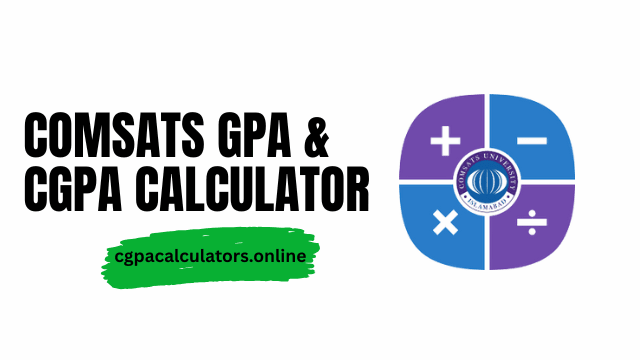Struggling to calculate your GPA or CGPA at COMSATS University? Our COMSATS GPA & CGPA Calculator is here to help! This powerful online tool is designed specifically for COMSATS students to calculate their semester GPA and cumulative CGPA with 100% accuracy. Whether you’re in engineering, business, or computer science, this calculator uses the official grading scale and credit hour system to give you instant results.
Semester GPA Calculator (COMSATS)
Your Semester GPA: —
CGPA Calculator
Your CGPA: —
Why Use Our COMSATS GPA & CGPA Calculator?
Unlike generic GPA tools, our calculator is designed specifically for COMSATS University, supporting the grading scale and credit hour weightage used across all departments – including:
- Computer Science (CS)
- Electrical/Mechanical Engineering
- Biosciences
- Business Administration
- Humanities & Social Sciences
✅ No complicated formulas
✅ No Excel sheets
✅ Just enter your credit hours and grades – and get instant results.
How GPA is Calculated at COMSATS?
At COMSATS, your Semester GPA is calculated using this formula:
Semester GPA = (Sum of (Credit Hours × Grade Points)) / Total Credit Hours
Grade Points Table (COMSATS Official):
| Grade | Grade Points |
|---|---|
| A | 4.0 |
| A− | 3.7 |
| B+ | 3.3 |
| B | 3.0 |
| B− | 2.7 |
| C+ | 2.3 |
| C | 2.0 |
| C− | 1.7 |
| D+ | 1.3 |
| D | 1.0 |
| F | 0.0 |
Your CGPA is calculated cumulatively by combining previous and current semester performances.
Try Our COMSATS GPA & CGPA Calculator:
Below is the live COMSATS GPA and CGPA calculator. Simply enter your credit hours and grades for each subject, then hit Calculate.
Benefits of Using COMSATS GPA & CGPA Calculator:
- Saves Time – No need for manual calculations.
- Mobile Friendly – Works on your phone or tablet.
- Accurate Results – Uses official COMSATS grading system.
- Free & No Login Required – Open access for all students.
Who Can Use This Calculator?
This tool is designed for all COMSATS campuses, including:
- COMSATS Islamabad
- COMSATS Lahore
- COMSATS Wah
- COMSATS Abbottabad
- COMSATS Sahiwal
- COMSATS Vehari
- COMSATS Attock
Bonus: How to Improve Your GPA at COMSATS?
Improving your GPA isn’t just about studying harder – it's about studying smarter. Here are 5 quick tips:
- Focus on High Credit Courses – They impact GPA more.
- Avoid F Grades – They bring down CGPA fast.
- Retake Weak Courses (if allowed).
- Manage Your Time – Prioritize assignments and quizzes.
- Ask for Help – Don’t hesitate to reach out to seniors or instructors.
Final Words:
Tracking your GPA and CGPA is now easier than ever with our COMSATS GPA Calculator. It’s built for students, by students – and we’re continuously improving it.
So whether you're a freshman or final-year student, bookmark this page and use it after every semester to keep your academic journey on track.
Frequently Asked Questions (FAQs)
Q1: Is this calculator accurate for COMSATS grading?
Yes. It is designed using the official COMSATS grading scale and credit hour system.
Q2: Can I use this for past semesters?
Absolutely! Just enter the grades and credit hours from previous semesters.
Q3: Do I need to log in to use the calculator?
No login or signup required. It’s 100% free and open.
Q4: Is it mobile-friendly?
Yes. The tool works perfectly on all screen sizes.