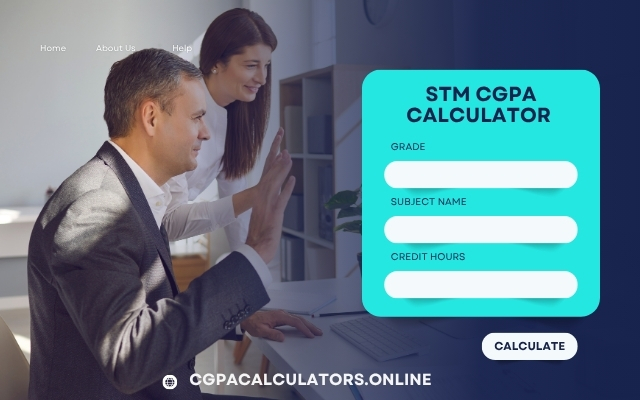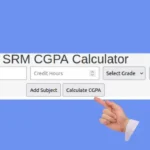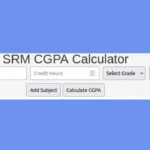If you’re an SRM University student looking for a quick, reliable means of computing your grades, the SRM CGPA Calculator is your ideal companion. This free, mobile-friendly, and easy-to-use calculator is made especially for SRM Institute of Science and Technology students to help you calculate your Cumulative Grade Point Average (CGPA) in a snap.
SRM CGPA Calculator
What Is the SRM CGPA Calculator?
The SRM CGPA Calculator is an online calculator designed to compute your CGPA based on SRM’s authentic 10-point grading system. Regardless of whether you are from B.Tech, MBA, or BCA/MCA, this calculator makes grade tracking easy for all SRM students.
SRM Grade to Grade Point Conversion Table
To ensure accurate CGPA calculation, this calculator uses SRM’s official grading scale:
| Grade | Grade Point |
|---|---|
| S | 10 |
| A | 9 |
| B | 8 |
| C | 7 |
| D | 6 |
| E | 5 |
| F, U, AB, I | 0 |
How the SRM CGPA Calculator Works?
The SRM CGPA is calculated using this formula:
CGPA = (Σ Grade Points × Credit Hours) / Σ Credit Hours
Steps:
- Type your letter grades (e.g., A, B, S) and credit hours.
- Each grade point is multiplied by the credit hours by the calculator.
- All credits and grade points are added together.
- The final CGPA is shown immediately.
Mobile-Friendly Tool:
Our SRM CGPA Calculator is:
- Fully responsive on mobile, desktop, and tablets.
- Fast-loading and lightweight.
- No installation or sign-up required.
Key Features:
- Built exclusively for SRM University students.
- Add or remove unlimited subjects
- Real-time CGPA calculation
- Supports letter grades (S, A, B, etc.)
- No ads, pop-ups, or login barriers
How to Use the SRM CGPA Calculator?
- Visit cgpacalculators.online and navigate to the calculator on top.
- Enter your grade and credit hours for each subject.
- Press Add Subject to enter additional courses.
- Press Calculate CGPA to see your answer.
Why This SRM CGPA Calculator Is Better?
Compared to general GPA calculators, this one:
- Correctly uses SRM’s grading system
- Developed by SRM academics well-versed with the developers
- Facilitates rapid editing, instant results, and unlimited entries
Who Should Use This SRM CGPA Calculator?
Ideal for all SRM University programs:
- Students of B.Tech / BCA / MCA
- Students of MBA
- Engineering and Non-Engineering courses
Anyone following SRM’s 10-point CGPA system can use this tool!
Benefits of the SRM CGPA Calculator:
- Time-saving – no manual labor
- Mobile-friendly – compatible with all devices
- Official and correct – developed from SRM’s system
- Free and advertisement-free – no diversions, pure results
FAQs:
Q1. How is CGPA calculated at SRM University?
A: By calculating the weighted average of grade points and credit hours.
Q2. What grade is considered a fail at SRM?
A: Grades F, U, AB, I are all failures and equal 0 points.
Q3. Can I calculate SGPA with this tool?
A: Yes! Enter only the semester subjects to calculate SGPA.
Q4. How accurate is this SRM CGPA Calculator?
A: Extremely accurate it follows SRM’s official grading policy.
Feedback & Suggestions:
We value your input!
Need a bug report, suggestion, or percentage converter request? Let us know! We’re dedicated to making the best SRM CGPA Calculator online even better.
Final Thoughts:
The SRM CGPA Calculator is the perfect academic friend for all SRM students. Simple and easy to use, mobile-friendly, and according to SRM’s official grading scale it keeps your CGPA accurate and updated.